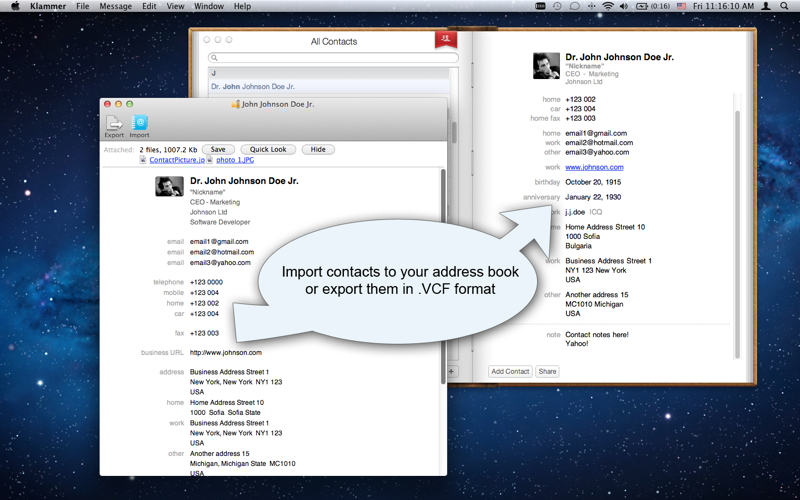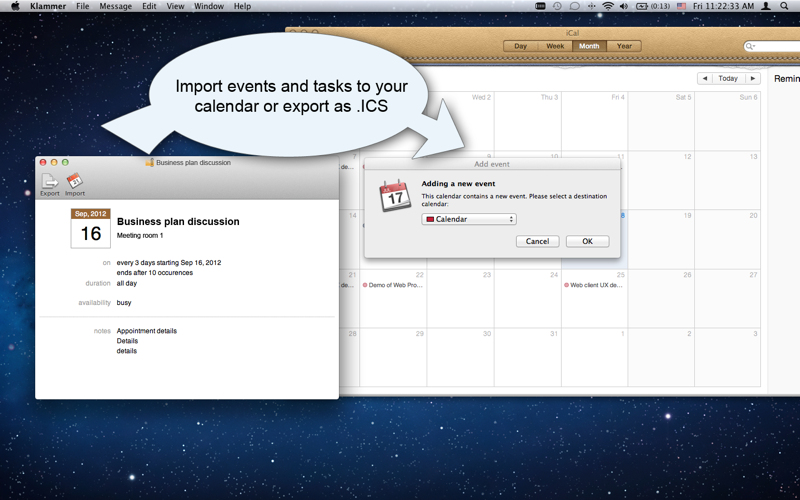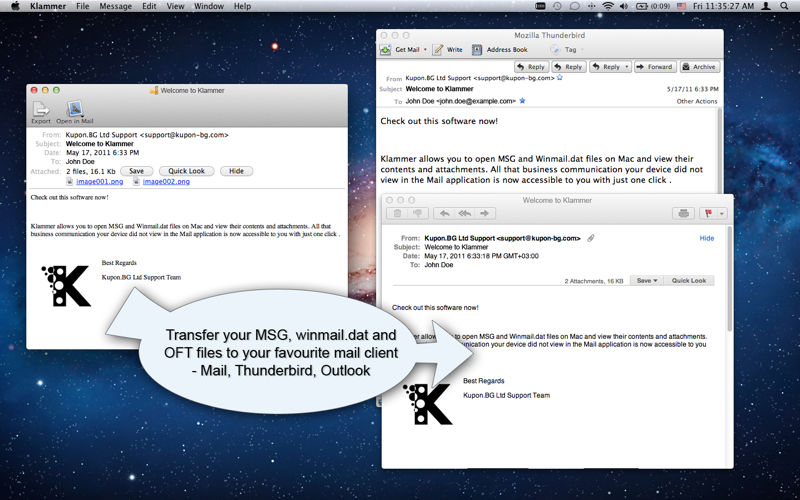
Open Winmail.dat, MSG and OFT files on your Mac and view their contents and attachments.
AWARDED MACWORLD "MAC GEMS"
"Klammer is very good at what it does..." - Jeffery Battersby, MACWORLD
"Bulk Convert" add-on now FREE!
Features:
- View MSG files
- View Winmail.dat files
- View OFT files
- Access attachments, body and message details of the emails
- Supports displaying rich-formatted message body - inline images, links, formatted text, tables and everything
- Export emails to EML files, natively supported by Mac OS
- Open emails in other application - Mail, Outlook, Thunderbird and others
- Supports viewing MSG, OFT and Winmail.dat files that contain contacts, appointments, calendar events and tasks
- Import contacts to Address Book
- Save contacts to vCard
- Import appointments and calendar events to iCal
- Export appointments, calendar events and tasks to vCalendar (.ics) files
- Quick Look attachments in MSG, OFT or Winmail.dat files
- Spotlight integration allows you to search all text information in MSG, OFT and Winmail.dat files - subjects, text content, contacts and even attachments names
- Seamless integration with the OS - Quick Look and Preview of MSG, OFT and Winmail.dat files
- Easy access recently opened files
- Integrated with your Address Book
Bulk convert MSG, OFT and Winmail.dat files (Upgrade via FREE In-App Purchase)
Bulk Convert is a feature of Klammer that allows you to convert multiple MSG, OFT and Winmail.dat files to the format corresponding to their contents - .EML for emails, .ICS (iCal) for tasks and appointments and .VCF (vCard) for contacts. It is as simple as selecting source and destination folder and all your archive of Outlook exports will be transformed to Mac OS friendly formats. Seamless integration with Mountain Lion 10.8 Notification Center - never miss when your files are converted.
Availability Notice!
The Bulk Convert feature is available only on Macs running Mac OS 10.7 Lion or later after an additional FREE upgrade!
What are MSG files?
MSG (outlook mail message files) are messages created or saved within Microsoft Outlook. They can contain emails, contacts, tasks, task requests, appointments and etc.
What are Winmail.dat files?
Outlook and other applications often encode the messages and their attachments in a Winmail.dat file. This application will
allow you to view that file and access the attachments and the encapsulated information for the email.
What are OFT files?
E-mail templates used by Microsoft Outlook. Contains a pre-formatted layout that can be used for creating custom messages with a similar look and feel
Please, use [email protected] to contact us. We cannot reply to user reviews! Thank you.